CRM software for large-scale enterprises presents unique challenges and opportunities. Successfully implementing a CRM system requires careful consideration of scalability, customization, data security, and integration with existing enterprise systems. This exploration delves into the critical aspects of selecting, deploying, and optimizing CRM solutions for the complex needs of large organizations, examining best practices and potential pitfalls along the way.
From defining specific needs and choosing the right vendor to managing data quality and ensuring user adoption, this guide provides a comprehensive overview of the entire CRM lifecycle for large-scale enterprises. We’ll explore essential features, implementation strategies, and methods for maximizing the return on investment from your CRM investment.
Defining Needs for Large-Scale Enterprise CRM
Implementing a CRM system for a large enterprise presents unique challenges compared to smaller businesses. The sheer scale of operations, complex organizational structures, and vast amounts of data necessitate a tailored approach. This section explores the specific needs of large enterprises, focusing on scalability, customization, key performance indicators (KPIs), and a comparison of on-premise versus cloud-based solutions.
Unique CRM Requirements of Large Enterprises

Large enterprises often have geographically dispersed teams, diverse customer segments, and intricate internal processes. Unlike smaller businesses with simpler structures, they require a CRM system capable of handling massive datasets, integrating with numerous legacy systems, and providing robust security and compliance features. Effective communication and collaboration across departments are also critical.
Scalability and Customization in Large-Scale CRM Deployments
Scalability is paramount. The CRM system must effortlessly accommodate growth in data volume, user base, and functionalities without performance degradation. Customization is equally crucial, allowing the system to align with the enterprise’s unique workflows, business processes, and reporting needs. A rigid, inflexible system will hinder adoption and effectiveness.
Key Performance Indicators (KPIs) for Large Enterprise CRM Success
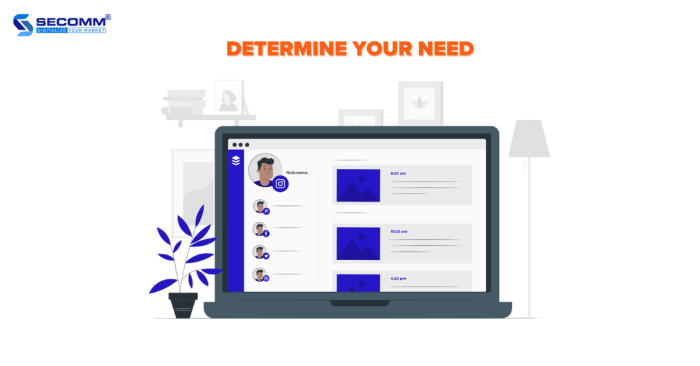
Measuring the success of a large-scale CRM deployment requires a focus on relevant KPIs. These typically include customer satisfaction scores (CSAT), customer churn rate, sales conversion rates, lead generation efficiency, average deal size, and return on investment (ROI) of the CRM system itself. Regular monitoring of these metrics enables data-driven adjustments and optimization.
On-Premise vs. Cloud-Based CRM for Large Enterprises
The choice between on-premise and cloud-based CRM solutions depends on several factors, including budget, IT infrastructure, security requirements, and data sovereignty concerns. The following table summarizes key differences:
| Feature | On-Premise | Cloud-Based |
|---|---|---|
| Cost | High initial investment, lower ongoing costs | Lower initial investment, higher ongoing subscription costs |
| Control | High level of control over data and infrastructure | Less control, reliance on vendor for infrastructure and security |
| Scalability | Requires significant upfront planning and investment for scalability | Highly scalable, easily adaptable to changing needs |
| Security | Requires robust internal security measures | Relies on vendor’s security infrastructure and compliance certifications |
Essential Features of Enterprise-Grade CRM Software

Enterprise-grade CRM software must go beyond basic contact management. It needs to encompass a comprehensive suite of tools to support various business functions, integrate seamlessly with other enterprise systems, and prioritize data security. This section Artikels these essential features and their importance.
Essential Features for Large Enterprises
A robust CRM for large enterprises must include comprehensive contact management, sales force automation (SFA), marketing automation, and robust customer service tools. Advanced features such as predictive analytics, business intelligence dashboards, and mobile accessibility further enhance its value.
- Contact Management: Centralized repository for all customer interactions and data.
- Sales Force Automation (SFA): Streamlines sales processes, manages leads, tracks opportunities, and automates tasks.
- Marketing Automation: Automates marketing campaigns, manages email marketing, and tracks campaign performance.
- Customer Service Tools: Provides tools for managing customer inquiries, resolving issues, and tracking customer satisfaction.
- Integration Capabilities: Seamlessly integrates with other enterprise systems (ERP, marketing automation platforms, etc.).
- Data Security and Compliance: Ensures data protection and adherence to relevant regulations (GDPR, CCPA, etc.).
Integration with Other Enterprise Systems, CRM software for large-scale enterprises
Integration with other systems, such as ERP (Enterprise Resource Planning) and marketing automation platforms, is crucial for a holistic view of customer interactions and business operations. Data silos should be avoided to enable efficient data flow and informed decision-making.
Data Security and Compliance
Large enterprises handle sensitive customer data, necessitating robust security measures to protect against breaches and comply with relevant regulations. Features such as data encryption, access control, and audit trails are essential.
Lead Qualification Workflow Example
A typical lead qualification workflow might involve several steps: initial lead capture, data enrichment, scoring based on predefined criteria, assignment to a sales representative, and follow-up activities. The CRM system should automate these steps, providing real-time visibility and reducing manual effort.
Implementation and Deployment Strategies
Successfully implementing a CRM system in a large enterprise requires careful planning, a phased approach, and effective change management. This section details best practices for implementation and data migration.
Best Practices for CRM Implementation
Thorough planning is crucial. This includes defining clear objectives, identifying key stakeholders, selecting the right vendor and software, and establishing a realistic timeline. A phased rollout minimizes disruption and allows for iterative improvements.
Deployment Models: Phased Rollout vs. Big Bang
A phased rollout involves deploying the CRM system to different departments or user groups sequentially, allowing for adjustments based on feedback. The big bang approach involves a simultaneous rollout across the entire organization, which can be riskier but potentially faster.
Data Migration from Legacy Systems
Migrating data from legacy systems is a complex process requiring careful planning and execution. Data cleansing, transformation, and validation are crucial steps to ensure data accuracy and consistency in the new CRM system. Data mapping and validation should be performed to ensure a smooth transition.
User Training and Change Management
Effective user training and change management are critical for successful CRM adoption. Training should be tailored to different user roles and incorporate hands-on practice. Change management strategies should address potential resistance and ensure smooth integration into existing workflows.
Vendor Selection and Evaluation Criteria
Choosing the right CRM vendor is a critical decision. This section Artikels key evaluation criteria and provides a framework for comparing different vendors and their offerings.
Key Criteria for Evaluating CRM Vendors
Key criteria include functionality, scalability, security, integration capabilities, vendor support, pricing model, and the vendor’s reputation and experience with large enterprises. A thorough evaluation process ensures that the chosen system meets the organization’s specific needs.
Comparison of Leading CRM Vendors
Leading CRM vendors for large enterprises offer a range of solutions, each with its strengths and weaknesses. Factors such as customization options, integration capabilities, and pricing models should be carefully considered. Examples include Salesforce, Microsoft Dynamics 365, SAP CRM, and Oracle Siebel. Each offers different strengths depending on specific business needs and existing IT infrastructure.
CRM Proposal Evaluation Checklist
A structured checklist helps ensure a consistent evaluation of CRM proposals. The checklist should cover functionality, scalability, security, pricing, implementation timeline, and vendor support. A weighted scoring system can facilitate objective comparison.
Pricing Models of Major CRM Vendors
Major CRM vendors typically offer subscription-based or perpetual license models. Subscription models involve recurring payments, while perpetual licenses involve a one-time purchase. The choice depends on budget and long-term needs.
| Vendor | Subscription Model | Perpetual License | Other Pricing Options |
|---|---|---|---|
| Salesforce | Yes | No | Various packages based on features and users |
| Microsoft Dynamics 365 | Yes | No | Per-user licensing, modular pricing |
| SAP CRM | Yes | Yes (some modules) | Complex pricing structure based on modules and users |
| Oracle Siebel | Yes | Yes (some modules) | Highly customized pricing based on specific requirements |
Managing and Optimizing CRM Performance
Maintaining data quality, monitoring performance metrics, and fostering user adoption are essential for maximizing the return on investment from a CRM system. This section Artikels strategies for ongoing optimization.
Importance of Data Quality
High-quality data is the foundation of effective CRM. Inaccurate or incomplete data leads to poor decision-making and reduced efficiency. Regular data cleansing, validation, and enrichment are essential for maintaining data integrity.
Monitoring and Analyzing CRM Performance Metrics
Regular monitoring and analysis of KPIs, such as sales conversion rates, customer satisfaction scores, and marketing campaign effectiveness, provide insights into the system’s performance and areas for improvement. Dashboards and reporting tools facilitate this process.
Improving User Adoption and Engagement
Encouraging user adoption requires clear communication, comprehensive training, and ongoing support. Gamification, incentives, and regular feedback mechanisms can further enhance user engagement and improve system utilization.
Automating Repetitive Tasks
CRM workflows can be configured to automate repetitive tasks, such as lead assignment, email marketing campaigns, and customer follow-up, freeing up time for more strategic activities. Workflow automation increases efficiency and reduces manual errors.
Addressing Challenges in Large-Scale CRM Deployments
Large-scale CRM implementations often encounter challenges related to data migration, user resistance, integration issues, and project management. This section discusses common challenges and strategies for mitigation.
Common Challenges and Mitigation Strategies
Data migration complexities, user resistance to change, integration issues with existing systems, and inadequate project management can all hinder successful CRM deployment. Proactive planning, thorough training, effective communication, and robust project management are crucial for mitigating these challenges.
Role of Project Management
Effective project management is critical for successful CRM implementation. A clear project plan, defined roles and responsibilities, regular progress monitoring, and risk management are essential for staying on track and within budget.
Potential Risks and Mitigation Strategies
- Risk: Data migration failures. Mitigation: Thorough data cleansing, validation, and testing.
- Risk: User resistance to change. Mitigation: Comprehensive training, clear communication, and addressing user concerns.
- Risk: Integration issues with existing systems. Mitigation: Careful planning, thorough testing, and dedicated integration teams.
- Risk: Inadequate project management. Mitigation: Experienced project manager, clear project plan, and regular progress monitoring.
- Risk: Insufficient budget or resources. Mitigation: Accurate budget estimation, securing necessary resources, and contingency planning.
- Risk: Security breaches. Mitigation: Robust security measures, regular security audits, and compliance with relevant regulations.
Outcome Summary
Implementing CRM software in large enterprises is a significant undertaking, demanding strategic planning, robust execution, and ongoing optimization. By understanding the unique requirements, choosing the right vendor and technology, and addressing potential challenges proactively, organizations can unlock the full potential of their CRM system, driving improved customer relationships, enhanced operational efficiency, and ultimately, increased profitability. The journey requires commitment, but the rewards are substantial.
FAQ Resource: CRM Software For Large-scale Enterprises
What is the typical ROI for enterprise CRM software?
ROI varies greatly depending on factors like implementation success, user adoption, and specific business goals. However, many enterprises report significant improvements in sales efficiency, customer satisfaction, and operational cost reductions.
How long does it typically take to implement enterprise CRM software?
Implementation timelines depend on the size and complexity of the organization, the chosen CRM solution, and the scope of the project. Projects can range from several months to over a year.
What are the common integration challenges with enterprise CRM?
Common challenges include data migration issues, API compatibility problems, and the need for custom development to bridge gaps between systems. Careful planning and selection of a vendor with strong integration capabilities are crucial.
How can we ensure user adoption of our new CRM system?
Effective user training, clear communication of benefits, ongoing support, and incorporating user feedback into system improvements are vital for maximizing user adoption.
